Frequently Asked Questions
Welcome to the FAQ page with frequently asked questions and answers about ON TIME Online. Can’t find the answer to your question? Please let us know at info@ontime.be.
Helpie FAQ
- Why should I choose All-Risk insurance?
Your shipments are in safe hands with ON TIME, but accidents or unforeseen circumstances can never be ruled out. With All-Risk insurance, you:
- Avoid unexpected costs in case of damage or loss
- Protect both your own interests and those of your customer
- Strengthen your reputation as a reliable and professional supplier
For full details, visit our website:
🔗 ontime.be/insurance - Where can I find or request my customer number?
You can find your customer number in the following way:
- When creating an order, it appears in the first field of the ‘Customer’ section.
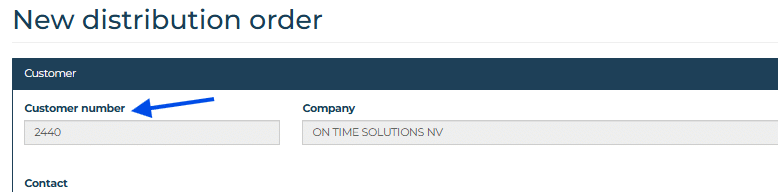
On your invoice :
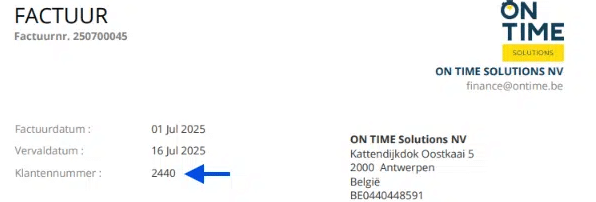
Unable to find your customer number? Contact us via the helpdesk and we’ll take care of it.
- What payment terms does ON TIME offer its clients?
As a standard, we provide a 30-day payment period for all our customers
- What is the difference between CMR insurance and All-Risk insurance?
CMR insurance is a mandatory liability insurance that automatically applies to professional road transport. It covers damage or loss of goods up to a limited amount of 8.33 SDR (approximately €10.21) per kilogram.
All-Risk insurance, on the other hand, is an optional additional coverage that offers much broader protection. It provides extra security on top of the CMR insurance, covering damage or loss of goods up to the full insured amount. A premium will be charged for this coverage, depending on the insured value.
- Updating Company Information and/or Opening Hours
You can update these by clicking the user icon and then selecting ‘Your Company’. Don’t forget to update your opening hours as well, so we can plan your pickups and deliveries as efficiently as possible.
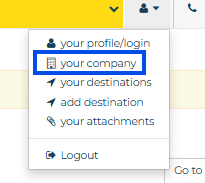
Please fill in all your details here:"
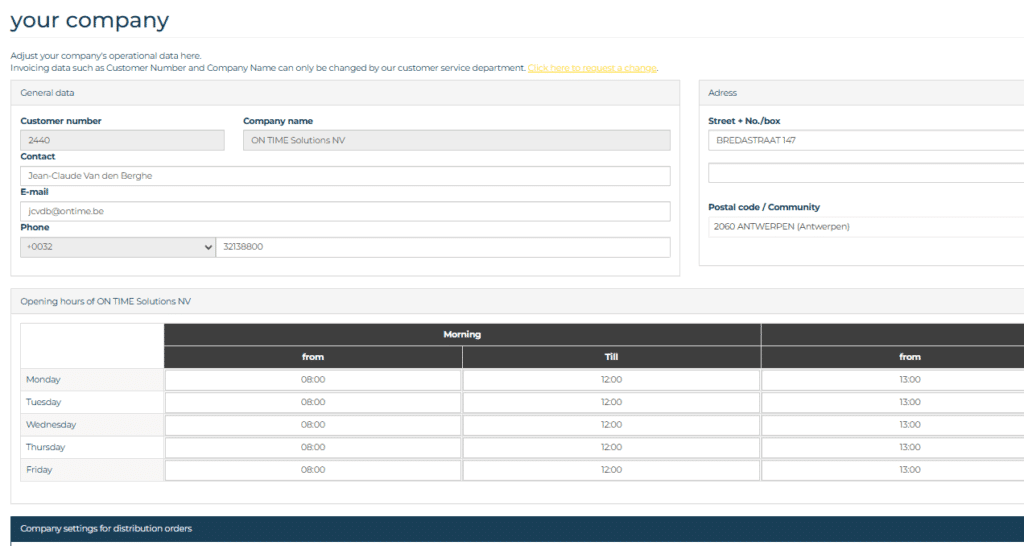
- Until what time can I book a Sprint order for same-day pickup?
Online booking is available 24/7.
- ON TIME Night
At ON TIME, we like to go the extra mile. Our goal is to make your transport simpler and more efficient, so you can get started with your orders even faster.
With ON TIME Night, your branches, customers, or technicians receive deliveries overnight via fixed routes. This way, everything is ready in the morning, allowing you to start right away.
Questions about pricing? Send us an email at: Sales@ontime.be
- ON TIME has picked up my goods on a ‘Europallet’. How can this pallet be returned to me?
This service is only available through our distribution service for regular customers with daily pickups.
- On the website I see a price for my order. Is this the total price, or will additional costs be charged?
The displayed price is the total amount, excluding VAT.
For Sprint orders, extra charges may apply, such as tolls, road permits, and costs related to loading, unloading, or waiting times.
- Is it possible to duplicate a Sprint order in reverse?"
Yes, you can!
- Go to the Sprint menu option to view your Sprint orders.
- At the end of each order, you’ll see two icons:
- Blue icon (arrows pointing left and right): Copies the order in reverse order. For example, pickup at location A and delivery at location B will become pickup at location B and delivery at location A. This is very convenient, as all details are automatically filled in. You only need to provide a new billing reference and adjust pickup times if needed.
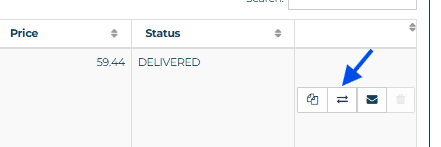
- Yellow copy icon: Copies the order in the same order as the original.
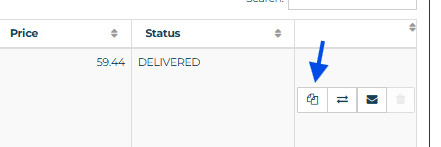
- Is it possible to duplicate a previous order to save time?
Yes, absolutely!
- Navigate to the order overview for the chosen service, for example, by clicking on one of the service options in the menu.
- At the far right of each order in the overview, you’ll see a copy icon. Click on it to duplicate the order.
- You will only need to update the date and then complete the usual confirmation steps.
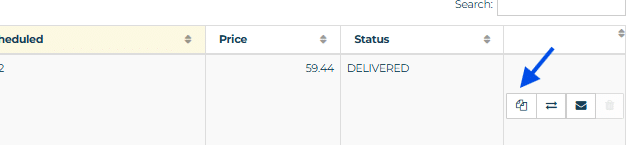
- Is it possible to download a list of my orders?
For data security reasons, downloading overviews is not enabled by default. However, this feature is available.
The account administrator can request to make all lists exportable. You can filter the list using the available search criteria at the top, and then choose the export format (Excel, PDF, CSV, etc.) at the bottom of the list.
Please submit a Helpdesk ticket if you would like this feature to be activated.
- I would like to order packaging materials to prepare my shipment. Is that possible?
ON TIME offers the following packaging materials:
For your national / international / distribution orders:
- Small cardboard envelopes
- Large cardboard envelopes
- Small plastic bags
- Large plastic bags
For your postal orders:
- Small postal bags
- Large postal bags
- Registered national: Sheet with 12 barcodes for delivery lists created by the customer (203-12POD)
- Registered international: Receipt for an international registered shipment (201POD INT)
- Pink card (AR): Proof of delivery for a national or international registered shipment
You can order these materials via the Webshop option in your dashboard.
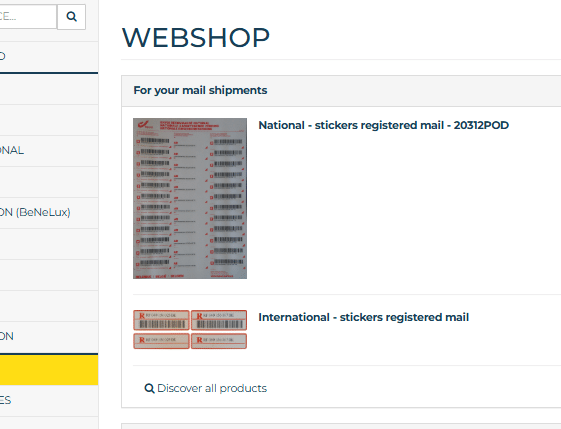
- I just created a distribution order. Where can I see when it will be picked up and delivered via Track & Trace?
You can track your order here:
- Enter your order number in the Track & Trace field.
- Click the magnifying glass to view the progress of your order.
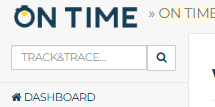
This way, you can quickly check the status of your order.
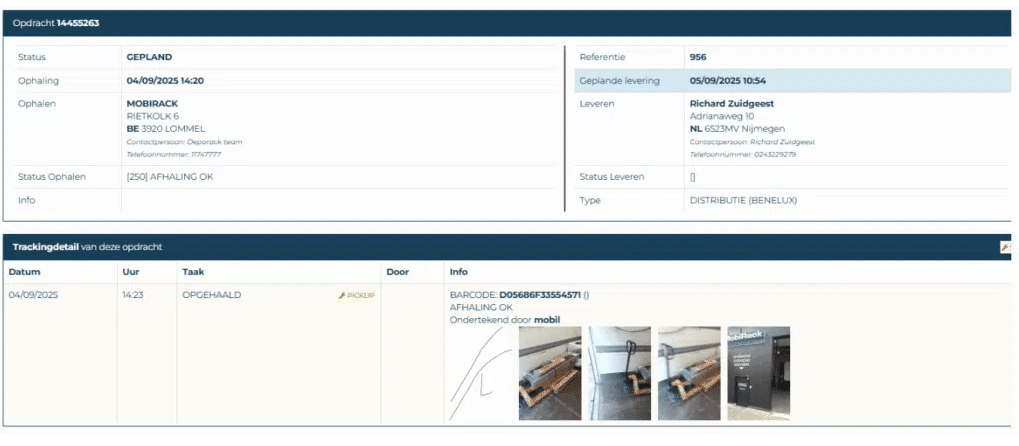
- I have many orders to send in one day. Do I need to enter them all manually?
Mailing? Marketing campaign? Customer promotion? Year-end action? You don’t need to enter all shipments manually. ON TIME can provide you with a template (Excel format) that can be automatically uploaded by us.
- For distribution orders, please email daily@ontime.be.
- For international or Sprint orders, please email info@ontime.be.
We will provide you with the appropriate documentation as quickly as possible to ensure your orders run smoothly.
- I have created a distribution order. When will the courier pick it up?
Pickups will not take place today, but will occur on the next working day. Distribution follows the ABC principle.
- I have a return order with a Bpost label. Can I send it via ON TIME?
If you have a package with a Bpost label, we can deliver it to Bpost for you. Please note that this is only possible if you have created a City order via the menu options.
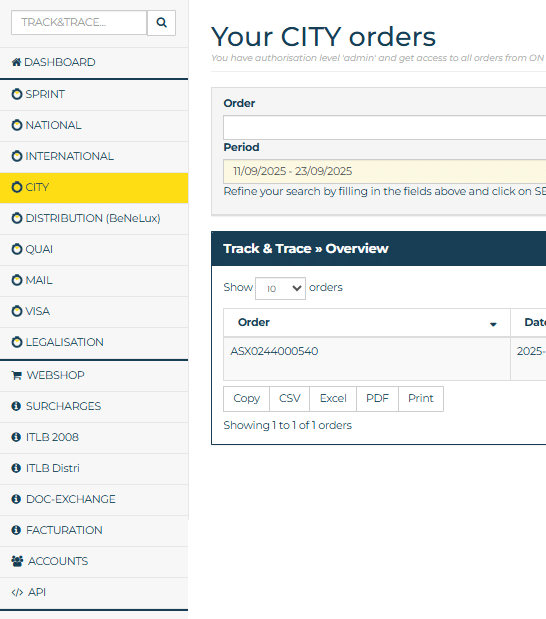
- I have a package containing ADR goods. Can I send it via ON TIME?
Yes, this is possible as long as the package does not exceed 1000 points.
We can transport it using either our Sprint or Distribution service (BENELUX). The following information is required:
- UN number / Class
- Contents of the shipment
- Weight / volume
You can easily calculate the number of points according to ADR 1.1.3.3 via this link: Calculate points according to ADR 1.1.3.6 | 1000 points ADR
- I have a non-urgent international package to send. Which service should I use?
We offer two options for this type of order:
- Economy: Suitable for all packages over 2 kg.
- Packages under 2 kg are sent via Express by default, as Economy is not cost-effective for these weights.
- Groupage: For all your pallets.
- Economy: Suitable for all packages over 2 kg.
- How should I package my shipment?
ON TIME provides only envelopes and plastic bags, which do not adequately protect the contents. You must ensure that the contents are properly packaged, for example with bubble wrap or air cushions.
Packaging a package:
- Use a sturdy box.
- Protect the contents with cushioning material.
- Seal the box securely with strong tape (H-seal).
- Place the shipping label clearly visible.
Packaging a pallet:
- Use a strong, flat pallet.
- Stack items stably (heavy items at the bottom, lighter items on top).
- Wrap thoroughly with stretch film, including under the pallet.
- Label clearly on at least one side.
- How do I send a registered letter?
If you want to send a registered letter, you must always enter the correct quantity when creating this postal order. Additionally, you need to attach a registered sticker with barcode correctly on the envelope, as shown in the example below. The sticker can be found in the webshop.
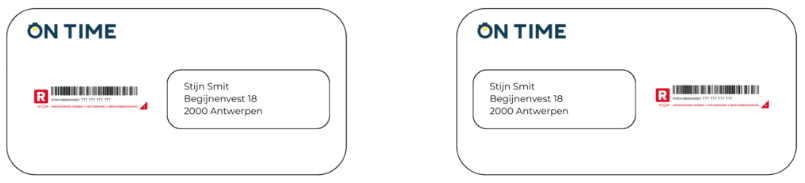
- How do I send a postal package?
Larger than 35 cm x 23 cm x 3 cm?
Please note that the maximum dimensions for a letter are 35 cm x 23 cm x 3 cm. If you have multiple packages exceeding these dimensions, you need to provide us with an Excel file to ensure fast delivery.For assistance, contact us at +32 3 213 88 00 or by email at info@ontime.be.
- How do I create an import shipment?
Currently, you cannot create an import shipment directly via ON TIME Online. You need to send an email to our customer service at info@ontime.be. You can use the following template for your email:
Your customer number:
Service you wish to use: ECONOMY or STANDARD pickup (both services only available via TNT)
Contents of the shipment:
- Dangerous goods: Allowed only if the package does not exceed 1000 points. We can transport it via Sprint or Distribution service (BENELUX). Required information:
- UN number / Class
- Contents of the shipment
- Weight / volume
- Calculate points easily according to ADR 1.1.3.3 via this link: Calculate points according to ADR 1.1.3.6 | 1000 points ADR
- Batteries: Please contact us by phone if the shipment contains batteries.
- Proforma invoice: Required if the shipment needs to be picked up outside the European Union.
Pick-up address:
- Company name
- Full pick-up address
- Contact person
- Local phone number
- Local email address
- Opening hours
Shipment details:
- Pick-up reference (if applicable)
- Quantity
- Dimensions
- Weight
- Contents
- When the shipment will be ready
Delivery address:
- Company name
- Full delivery address
- Contact person
- Phone number
- Opening hours
- Dangerous goods: Allowed only if the package does not exceed 1000 points. We can transport it via Sprint or Distribution service (BENELUX). Required information:
- How can I upload my complete address book?
Please send your address file in Excel format to info@ontime.be. The file must include the following information:
- Company name
- Address line 1
- Address line 2
- Postal code
- City
- Country
- Contact person
- Phone number
In your email, please indicate the customer number(s) for which this address file should be available.
- How can I request a customer number?
If you are not yet a customer of ON TIME and would like to use our services, please contact us by email at info@ontime.be so we can work with you to find the right logistics solution.
- How can I register myself?
On the login screen, click ‘Register’ at the bottom and fill in the required information. Make sure to have your customer number ready. After approval, you will receive a confirmation email.
- How can I link multiple companies so I can track orders with a single login?
We call this a “Group”. Please submit a Helpdesk ticket indicating which companies you want to manage and/or track orders for with a single login. We will then link these companies together.
- How can I cancel an order?
If your order has not yet been processed, you can cancel it via ON TIME Online:
- Double-click on the order to navigate to the Track & Trace screen.
- If the order is still not in progress, you will see a trash bin icon. Click it to cancel the order.
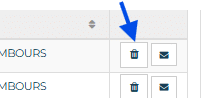
If the cancel button is not available, please contact us depending on the service:
- Sprint: Helpdesk ticket or sprinter@ontime.be
- National / International / City / Quay / Post / Visa / Legalization: Helpdesk ticket or dispatch@ontime.be
- Distribution: Helpdesk ticket or daily@ontime.be
- How can I add All-Risk insurance to my transport order, and up to what value can I insure my goods?
It’s very simple!
- When booking your order, indicate that you want All-Risk coverage. We will take care of the rest.
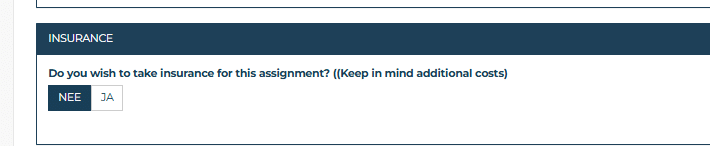
- Alternatively, you can contact us:
📞 +32 3 213 88 00
📧 info@ontime.be
You can insure your goods up to a maximum value of €100,000 per order.
A premium will be charged for this insurance depending on the insured amount.
- Can my login and password be saved automatically?
This depends on your browser settings. ON TIME Online does not impose any restrictions. We recommend managing this through your browser’s settings. Please note that in some cases, this option can only be enabled by your IT administrator.
Once your password is saved in the browser, you can click on ‘Password’ at the login screen, and your browser will suggest the saved login/password combinations.
- Can I view my invoices via ON TIME Online?
Yes, your invoices can be accessed through ON TIME Online.
By selecting the Invoicing menu option, you can view all your invoices, including detailed information for each one.
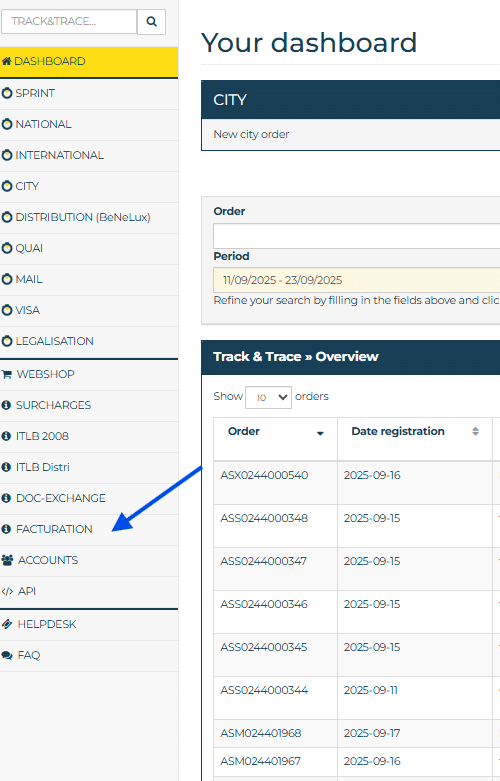
Unable to view your invoices?
It’s possible that your account settings do not allow this. Please contact our customer service at info@ontime.be.
- Can I use the ‘Groupage’ or ‘Economy’ service for destinations outside the EU?
Currently, we offer these services for the United Kingdom, but not yet for other destinations outside the EU. However, we are continuously expanding our network and services. Please stay tuned to our communications for updates on new destinations outside the EU where these services will become available.
- Can I track orders for multiple companies with a single login?
Yes, this is possible if we have linked multiple companies for you. We call this a “Group”. On the dashboard, click on the company name in the top right corner. You will then see a list of companies to choose from—simply select the correct one.
- Can I request an additional login for a colleague?
It’s best if your colleague registers themselves. If someone is not yet registered, they must follow a new registration process.
On the login screen, click ‘Register’ at the bottom and fill in the required information. Make sure to have the customer number ready. After approval, a confirmation email will be sent.
- Can I print my orders on labels instead of A4 paper?
This option is currently only available for distribution orders.
To set it up:
- Click on the user icon at the top.
- Select your profile/login.
- Scroll down to your distribution settings and choose the correct label size.
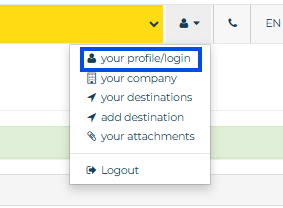
You’ll find it at the bottom right.
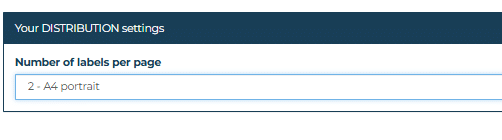
- Can I forward my orders via API?
Yes, absolutely.
You can find the correct information at: https://data.ontime.be
- Can I drop off my goods at one of the depots myself?
Yes, this is possible, but our depots have different opening hours. It’s best to contact our customer service first at +32 3 213 88 00 or by email at info@ontime.be.
- Can I create a Sprint order with multiple stops?
Yes, that’s no problem. The first destination address is where the order will be picked up. The second destination address is where it will be delivered. You can also add additional destination addresses if needed. For these additional stops, make sure to indicate whether something should be picked up or delivered.
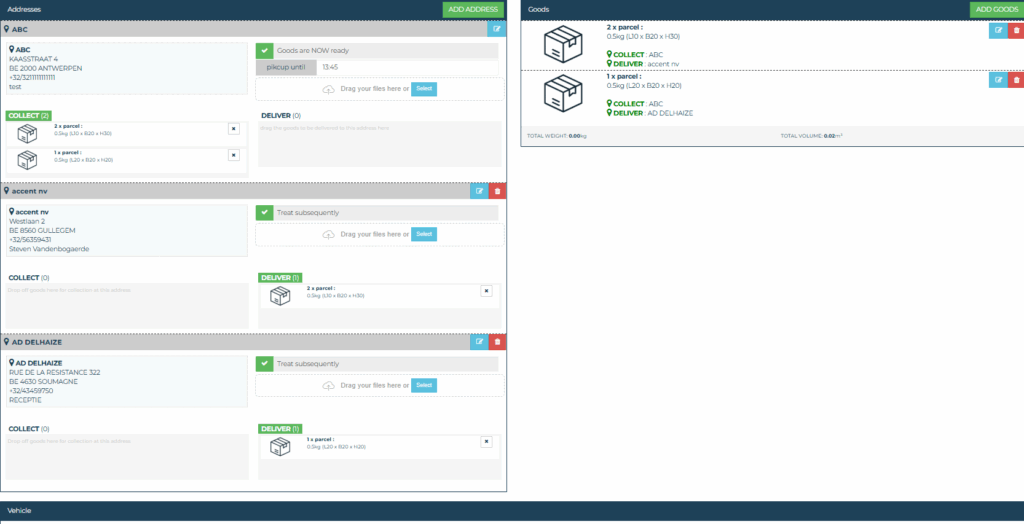
- Can I book an anonymous/neutral order?
Yes, this is possible. The recipient will not see your company as the intermediary on the label. A virtual sender address will be printed instead, so the recipient only sees this address.
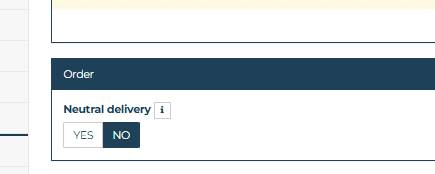
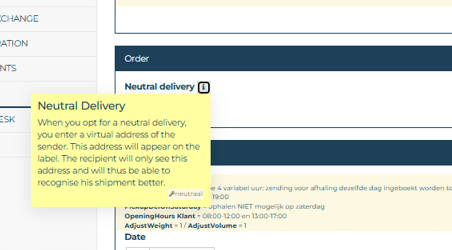
- Can I also view and track orders from my colleagues?
By default, you can only view and track your own orders. This is called the ‘MYVIEWER’ profile. Upon request, we can set your account to ‘TEAMVIEWER’. If you would like to change your profile, please let us know by submitting a Helpdesk ticket.
- Can I add a frequently used instruction?
When creating quay, city, or legalization orders, you must always select the correct instruction so that our courier can execute your order perfectly.
If you often use an instruction that is not on the list, please let us know by submitting a Helpdesk ticket, and we will add it for you.
- 5 Tips for Optimal Use of ON TIME Online
Accurate Company Information
Update your company details by clicking the user icon and selecting ‘Your Company’. Don’t forget to adjust your opening hours as well.Up-to-Date Address Book
Register your most frequently used addresses. You can also upload a complete address book.View and Track Colleagues’ Orders
By default, you can only view and track your own orders (‘MYVIEWER’ profile). Upon request, we can set your account to ‘TEAMVIEWER’ so you can access orders from colleagues.Custom Instructions
If you frequently use instructions that are not in the standard list, let us know and we can add them for you.Track Orders for Multiple Companies
You can link multiple companies together to track orders from several companies with a single login.

